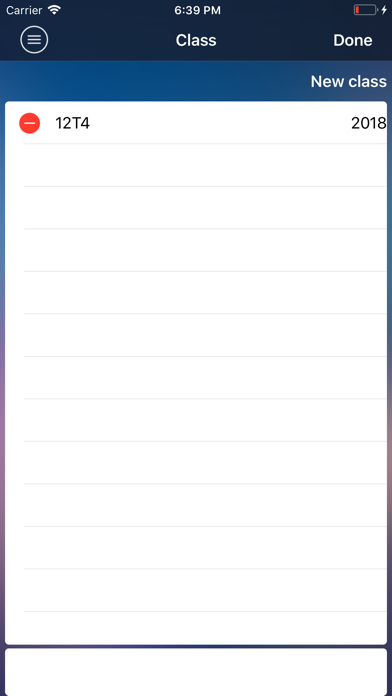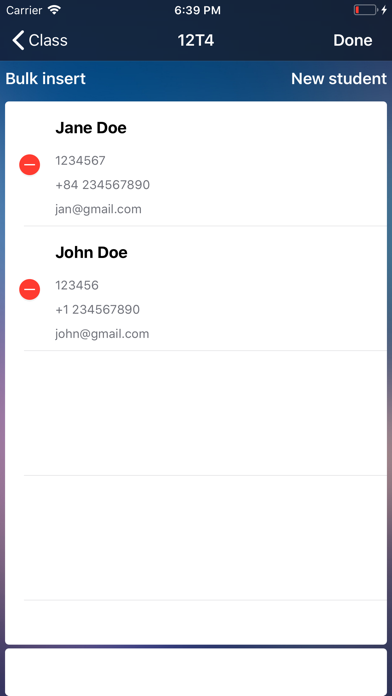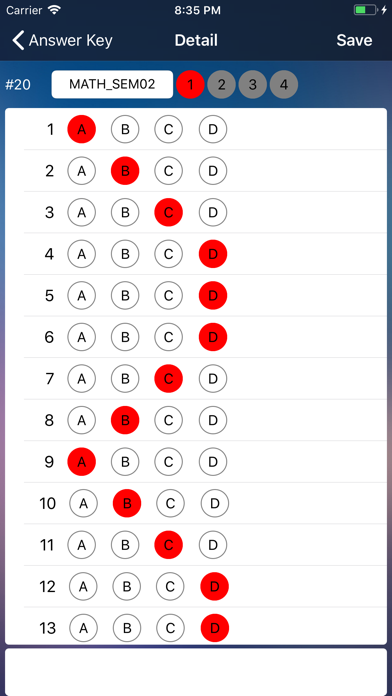Exam Reader app for iPhone and iPad
Developer: Khang Le
First release : 16 Aug 2018
App size: 27.36 Mb
1. Create a new class
2. There are two options to enter or bulk insert students into a class
- Manual input
- Bulk insert
3. Create the answer sheets a question paper
- First create a question paper: input a paper code, number of question and number of key code (maximum 4 key codes in a question paper)
- Second, chose relevant key code to make an answer key
4. Mapping a class into an exam
- First, create an exam
- Second mapping the class and question paper
5. In Home screen, chose relevant exam, then capture students answer sheet to get each score.
6. In the detail screen of any students answer sheet, you can send them email privately or export all scores (table format) to your email for further action
Please see the Help in app for more instruction or
https://lbtkhang.wordpress.com/2018/08/13/exam-reader